
Fix your code with Dex
Dex is now open source. Please visit our Github and give us a star ⭐️! Also, the instructions at the bottom of this page might still be helpful for download, but there are more at the Github link.
Demos
Java ☕️
Python 🐍
Shell 
Ruby 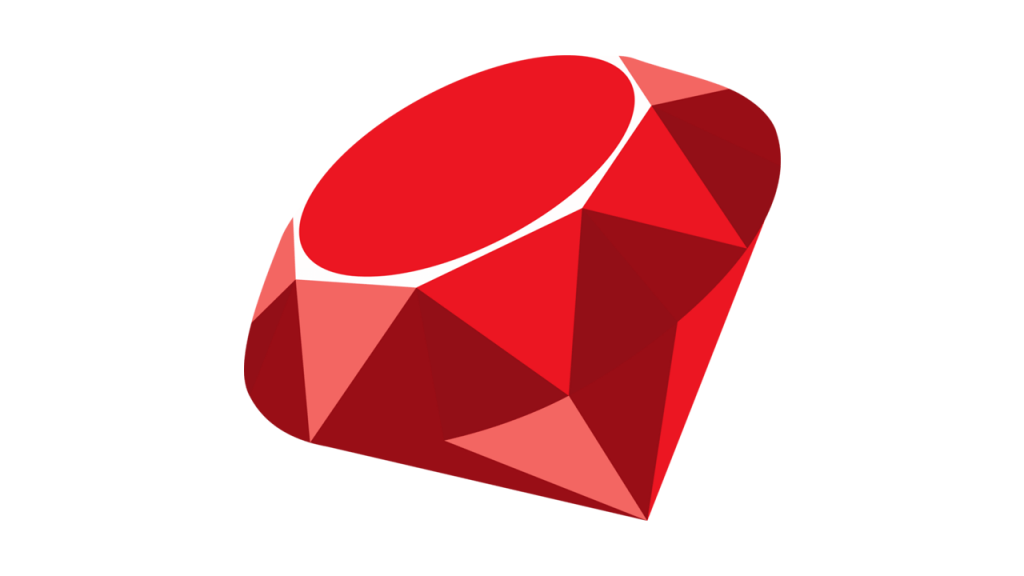
Swift 
Subscribe
Setup (Videos are especially helpful!)
1. Download and unzip the link in your email
2. Move the downloaded folder to the directory with your code
3. Unpack the downloaded directory
4. Give Dex permission to edit your code by typing
5. Give Dex some information to help you. In the .env file, set your email, passkey, mode (either EDUCATION or DEV***), and language***
6. Give Dex the tools it needs by installing dependencies
7. Use Dex by typing "./d [your file]"!
***Choose "education" for more detailed error and debugging output
***Dex can accomodate the languages show in the Demos section
